In the marketing world, there has been a long-running debate about SEO and User Experience (UX). For a brief moment, the two appear to be unrelated. Many people in the industry regard them as competitors, but in reality, they can complement and improve one another.
SEO focuses on assisting your website to appear on Google’s first page organically, whereas UX manages how visitors interact with your website. By combining SEO and User Experience, you can maximize your company’s potential while also ensuring the comfort of prospective customers.
What Is Search Engine Optimization?
 Search Engine Optimization (SEO) is a technique to optimize your website so that it will naturally show up on the first page. It is well-known for its organic approach and results, which involve writing content that matches keywords that people frequently search for, writing informative content in a creative format, and, most importantly, creating a neat article structure.
Search Engine Optimization (SEO) is a technique to optimize your website so that it will naturally show up on the first page. It is well-known for its organic approach and results, which involve writing content that matches keywords that people frequently search for, writing informative content in a creative format, and, most importantly, creating a neat article structure.
This marketing strategy is important because 93% of people begin their internet searches with search engines such as Google, and 75% only look at the first page. This demonstrates that if you do not achieve that first page position, your page will almost certainly never be found, as only a few visitors will genuinely look at the next page.
What Is User Experience?
User Experience, or UX, focuses on your website’s actual visitors rather than Google, as SEO does. UX considers how people interact with your page, whether it is easy to navigate, the content is easy to read, the images are helpful, and whether they stay for an extended period of time.
Read More: Top 10 SEO Agencies in Singapore for You to Consider in 2025
Good UX makes visitors feel at ease, so they don’t leave right away and are more likely to take the desired action, such as purchasing a product, filling out a form, or sharing the page. So, while UX may appear to be solely concerned with design, it actually encompasses the entire user experience, from appearance to functionality.
The Difference Between SEO and User Experience
 SEO focuses primarily on the Google search engine. The intention is to make your website’s pages effortless to discover through search results. So SEO becomes more technical, such as selecting the right keywords, creating a clean URL structure, ensuring that pages can be crawled by Google, and so on. SEO also considers signals that can improve your page’s ranking in the eyes of the Google algorithm.
SEO focuses primarily on the Google search engine. The intention is to make your website’s pages effortless to discover through search results. So SEO becomes more technical, such as selecting the right keywords, creating a clean URL structure, ensuring that pages can be crawled by Google, and so on. SEO also considers signals that can improve your page’s ranking in the eyes of the Google algorithm.
Meanwhile, UX is concerned with people, specifically the visitors to your website. UX considers the comfort, convenience, and satisfaction of users when they use your website. For example, how quickly does the page load? Is it easy to comprehend? Does the navigation make people feel at ease there for a long time? UX is more concerned with design, interaction, and the “enjoyment” that users have while staying on your website.
How Google Evaluates User Experience
Google’s algorithm is constantly being updated to ensure that the content displayed in search results is truly useful. People used to “cheat” the system by stuffing a lot of keywords into one page, even if the content was unpleasant to read. However, such tactics can actually harm your website’s ranking.
Google still values keywords, but it is currently prioritizing pages that are truly useful to users. So, if you improve UX by making your website design cleaner, faster to load, and easier to access, your SEO will automatically improve.
How SEO and User Experience Work Hand-in-Hand
As mentioned previously, SEO and User Experience (UX) can actually support each other rather than compete. While SEO focuses on helping users find your website through search engines, UX ensures they have a positive experience once they arrive. When both are aligned, your website is more likely to succeed in attracting and retaining visitors.
-
Positive User Signals
When your website is effortless to navigate, people are likely to stick around longer and see more pages. This extended “dwell time” tells Google that users are finding value on your site. It’s not just about clicks anymore, how users behave after clicking matters. If they stay, engage, and return, that sends a strong positive signal to search engines, which can help improve your rankings.
-
Backlinks
Backlinks are like digital votes of confidence. When other websites link to yours, they’re essentially telling their audience, “This content is worth checking out.” However, it is more important to focus on quality rather than quantity. Backlinks from reliable, well-known sites are more attractive to Google.
UX is also important in this case because no one wants to link to a cluttered or confusing website. A positive user experience increases the likelihood that others will share or reference your pages. Social media shares, positive user reviews, and audience engagement can all influence how trustworthy your site appears.
-
Website Speed (Refresh Rate)
A majority of visitors will instinctively flee if a web address waits far more than 3 seconds to fully load. That’s a huge deal for both UX and SEO. A slow site frustrates users, increases bounce rates, and hurts your rankings.
On the other hand, a fast-loading site not only pleases visitors but also improves search visibility. Google even features a tool called PageSpeed Insights, which analyzes your site’s loading rates and provides feedback for improvement. Faster is always better, for both users and search engines.
-
Mobile Friendliness
Today, the majority of browsing happens on mobile devices. If your website isn’t optimized for smaller screens, meaning fonts are too small, buttons are hard to tap, or layouts break, it will drive users away.
Google now uses mobile-first indexing, which means it primarily looks at the mobile version of your website when deciding where you rank in search results. Making your website responsive and mobile-friendly is no longer optional, it’s essential for both usability and visibility.
How to Integrate SEO and User Experience
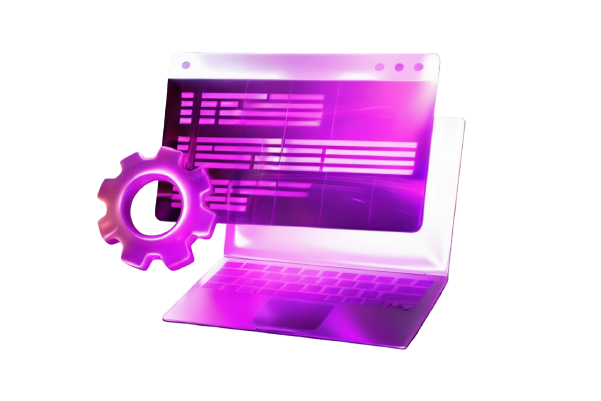 Rather than working separately, the SEO and UX teams should collaborate from the beginning. When creating a new page, consider how it will appear to Google while also being user-friendly. You can also perform a UX + SEO audit, which evaluates the performance of your site from two perspectives: whether it is easy to find (SEO) and whether it is easy to use (UX).
Rather than working separately, the SEO and UX teams should collaborate from the beginning. When creating a new page, consider how it will appear to Google while also being user-friendly. You can also perform a UX + SEO audit, which evaluates the performance of your site from two perspectives: whether it is easy to find (SEO) and whether it is easy to use (UX).
-
Match Content with User Search Intent
Search intent refers to the user’s search intention. Some people want to learn (informational), some want to visit a specific website (navigational), some want to compare products (commercial), and some are ready to buy (transactional). If you understand the visitor’s intent, you can create appropriate content to make them feel more at ease while keeping Google happy.
Matching the content to the right intent helps reduce bounce rates and increase user engagement, which are strong indicators of good UX. For example, someone searching for “best laptops for students” is likely in the research phase, so give them comparisons, pros and cons, and recommendations. If your page delivers exactly what they’re looking for, they’re more likely to stay, engage, and even return. This can benefit both SEO and user satisfaction.
-
Make Content Easy to Read
Use short paragraphs, simple sentences, and clear headings, and include images as needed. People are prone to becoming drowsy when reading long texts without taking breaks. Also, use tools like the Hemingway Editor to ensure that your writing is easy to understand.
Readable content keeps visitors engaged. They’re more likely to scroll, read through to the end, and share the page if it’s easy on the eyes. From an SEO perspective, clear structure and scannability help search engines understand what your content is about, making it easier to rank for relevant keywords. So, writing simply and clearly helps both people and algorithms.
-
Design a Visually Pleasant and Accessible Site
Good UX includes clean design, consistent colors, easy-to-read fonts, and accessibility for people with disabilities, for example, the use of alt text for images. If the appearance is comfortable, visitors will be more comfortable.
Visual design isn’t just about making things look pretty, it affects how people interact with your content. An accessible and well-organized design makes users feel confident in navigating your site and consuming information. Search engines also favor websites that cater to a broader audience, including users with disabilities. Accessibility features like alt text also help Google understand image content, improving your overall SEO performance.
-
Organize Pages with Clear Structure and Navigation
Imagine entering a store where all of the items are placed randomly and there are no signs, it will be extremely confusing. Similar to a website, even with a back button, it is still confusing. The homepage should be able to direct visitors to relevant categories, which will then lead them to specific pages. This makes it simple for users and Google to navigate your content.
A well-structured site improves the user experience by helping visitors find what they’re looking for quickly, which reduces frustration. For SEO, internal linking and a clear site hierarchy help Google crawl and index your pages more efficiently. In other words, both your users and Google bots benefit from smart, logical navigation paths that guide them from general content to specific information.
-
Improve Page Performance
Use tools like PageSpeed Insights or Semrush to determine whether your pages are fast and responsive. Optimize images, clean up messy code, avoid unnecessary redirects, and use fast hosting.
Page speed directly impacts user experience, no one wants to wait around for a site to load. The longer your page takes, the more users you’ll lose, especially on mobile. Google knows this, which is why site speed is a confirmed ranking factor. A fast website not only satisfies impatient visitors but also signals to search engines that your site is technically well-optimized.
-
Optimize for Mobile Users
Make sure the buttons are easy to click, the text is legible, and there are no large, distracting pop-ups. Use responsive design so that the display adapts to the user’s screen size.
Since most web traffic now comes from mobile devices, a mobile-friendly site is no longer optional. A responsive site ensures users on any screen size get a smooth experience, which keeps them engaged and lowers bounce rates. On the SEO side, Google uses mobile-first indexing, meaning it looks at your mobile version first when determining rankings. So, good mobile UX directly influences your search visibility.
-
Track Key UX Metrics that Affect SEO
Some UX signals send a clear message to Google about the quality of your website. They are more than just numbers; they represent how real users interact with your pages. Even if your content is good, if these signals are not correct, your rankings may suffer. Here are a few key metrics to watch carefully:
Bounce Rate: Shows how many users leave without interacting. High rates (above 40%) often mean poor UX or irrelevant content.
Read More: Is SEO Still Relevant in 2025? Here’s Why the Answer Is Yes
Average Engagement Time: Measures how long users stay and engage. Longer time means better content and higher chances of ranking well.
Core Web Vitals
These are Google’s primary metrics for measuring real-world UX performance. There are three major categories:
- LCP (Largest Contentful Paint): Indicates how quickly the page’s largest element loads (such as a large image or heading). If it takes too long, users may leave before even seeing the main content. Aim for less than 2.5 seconds.
- INP (Interaction to Next Paint): Evaluates how smoothly your website will react to user actions such as clicks or button presses. If your buttons or menus lag, it’s a red flag. Set it down to 200 milliseconds for a more pleasant experience.
- CLS (Cumulative Layout Shift): Measures how much the layout moves around as the page loads. Have you ever tried to click something, but the page suddenly shifted and you tapped the wrong thing? That’s CLS. You must set this to be as near to zero as it can get, ideally below 0.1.
To track these metrics, tools like Google Search Console, PageSpeed Insights, or Semrush Site Audit can provide detailed performance breakdowns and tips for improvement. Regularly checking them can help ensure that your site not only ranks high but also keeps visitors happy once they arrive.
Conclusion
While SEO brings users to your website, UX ensures they stay and engage. Though they serve different purposes, SEO for visibility and UX for usability, they work best when aligned. A high-ranking site means little if users bounce immediately due to a poor experience.
By combining both, you can create a website that’s easy to find and enjoyable to use. From matching search intent to improving mobile design and page speed, every small UX improvement can boost your SEO. In the end, it’s not SEO vs. UX, it’s SEO with UX.
Kamila Putri is a content strategist and digital marketing expert who helps brands craft messages that resonate and drive results. With a strong foundation in SEO, brand voice, and data-driven strategy, she has produced content that performs, whether it's optimized web copy, lead-generating campaigns, or conversion-focused messaging. At Buzz Pink, she applies this expertise to help clients grow through smart, search-focused digital strategies that engage, inform, and convert.


